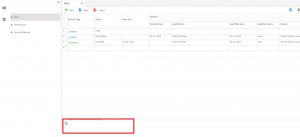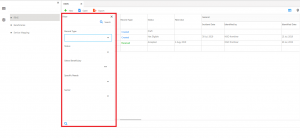Identify.Refer.Provide
Improving access to services through efficient and accountable referral pathways

Improving access to services through efficient and accountable referral pathways
In the Referral main page, under the referrals a button for search is already found
Step 1: Press on the Search button, a new window will appear on the left of your screen.
Step 2: Customize your filter using either Record type (created, received), Status (draft, pending,
accepted …etc.), Beneficiary bio data, specific needs and Sector.